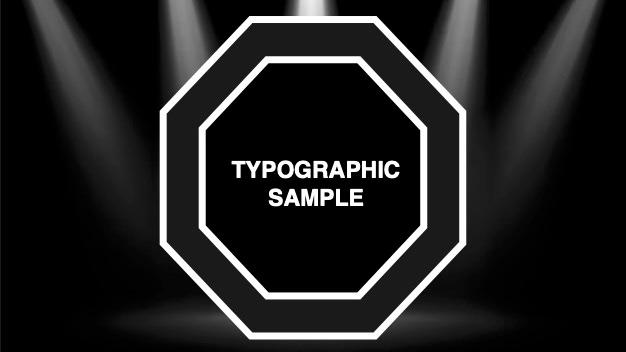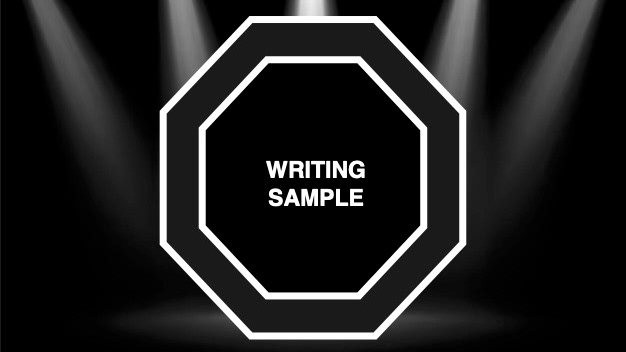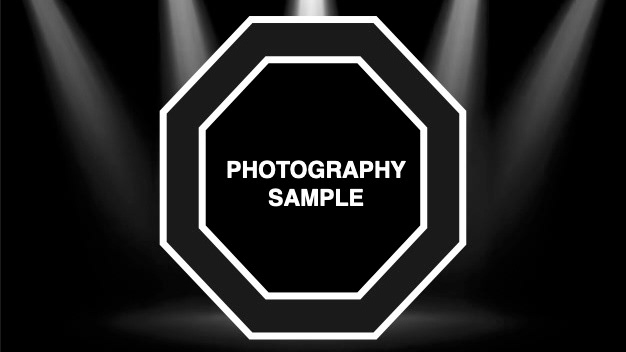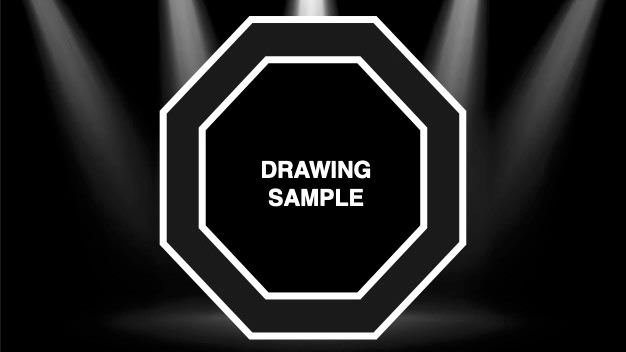This is Concept 2 that I did on Adobe illustrator.
For Concept 2, I decided to do the quote in a different direction. The background color that I put is light blue. It has a cool tone and it’s bright. As you can see, I put “Where Words” on top with a black color. It makes it clear to see the wording with that color. It also shows size, which shows hierarchy.
For the word Fail, I put it in all caps. The color I put for the typography is white. I also put fail behind the red rectangle and the skinny white rectangle in the middle of the red rectangle to make it as a sticker. It represents failure based on the color red and the word itself.
For music, I had icon there before, but I decided to leave music there, that way the viewers can see the word more clear. The color is black. I put black because it connects to the light blue background that shows it’s readable.
Same with “Where Words” and “Speaks”. For the words Speaks, I draw a face as a silhouette with three lines from up, straight and down and put the speaker there to show that the person is speaking. Music and fail shows a small hierarchy.
For speaks and where words show a big hierarchy. I put different sizes with different words to let the viewers see where they point at first. For the person that wrote this quote, I used alignment that connects with the three lines of the person’s mouth.
Description: In this project, the professor wanted me to begin a cover using good typographic practices (hierarchy, typeface pairing, color). The Title is Heroes and the Subtitle is A Look at People, Organizations, and Ideas for Social Change. With a Size of 5.5 x 8.5 vertical, with .125” bleed.
Description: In this project, the professor wanted to do a space hotel project, and he wanted me to do one of the communication vehicles. So, I choose to create key watches. I did this on adobe illustrator and created key watches with 2 repeated colors from the color palette from my group and put different words of type.
Description: I wanted to create a logo at my house as a practice to show what I can do in the communication design major and also as a graphic designer. So, the first step I took was to take a picture of my face and drag it to Adobe illustrator. The next step is that I trace the whole entire face (The ears, the eyes, the head, the hat, the facials). Then, after that I started to use color to stand out. Then finally I used the shape tool to put it behind my face.
Description: The professor wanted me to make a poster of anything that interests me. So, one of my interests I told him was music and I wanted to do a poster on music and find a quote that represents music. So, I found a photo of myself having Beats headphones on. Then I tracked it and made a silhouette. The next step was that I wanted to find words of the different types of music and put it as the background of the gray color. FInally I found the quote called “Music is the soundtrack of my life” and I made the quote more designable and made it pop and stand out.
Description: The professor wanted me to make the drawings more graphic and put all of the 4 drawings in stamp form. First, I need to have a background, so I picked light blue because it’s very light and people can see the stamps clearly with that background. Second, I crop the drawings I have and make them rectangle sized. Finally I made a stamp template and each stamp has it’s same color as the drawings. This assignment is based on a campaign to help the environment.
Description: In this project, the professor wanted to do a space hotel project, and he wanted me to do another communication vehicle, So, I chose to create a teleportation chamber as a transportation device. I did this on adobe illustrator and created a teleportation chamber with the colors from the color palette. I also put a silhouette person to make sure he is walking the steps close to the chamber as a demonstration. Lastly, I put a body copy of the name of the transportation and also steps of how to use it.
Description: I’ll be developing an editorial illustration to accompany a chosen text. Every day, newspapers and magazines print illustrations alongside their articles to illuminate some element of the concepts for the reader. I will choose an article interesting to them in some way from a reputable source (print or online) and develop an illustration surrounding the text.
Description: The professor wanted me to do an editorial illustration to accompany a newspaper and or magazines print illustrations alongside their articles to illuminate some element of the concepts for the reader. After that, he wants me to do a poster on illustrator in color in digital that is not finalized that connects with the article to see what I come up with so far.
Description: This is the logo for my cousin’s facemask business when COVID-19 hit. She wanted me to design the logo based on the elements she provided and put it together.
Description: The professor wanted me to do a nike illustration into something more unique
Description: This is the logo that I use as my wallpaper to put it on my Macbook, IMAC and Video game system screens.
Description: The professor wanted me to do The New Yorker Cover on digital using Adobe illustrator and put it in a powerpoint slide with a description of what the subject is.
Description: The professor wanted me to do The New Yorker Cover on digital using Adobe illustrator and put it in a powerpoint slide with a description of what the subject is.
Description: The work that I wanted to do in this project is to illustrate covers or posters in a magazine that is based on the New York City community and make it into a postcard to give the viewers attention.
Description: Doing a Low Poly Portrait by using an image and using triangles. Also adding color to the triangles by using the eyedropper tool to click what color is there in the image and it will give you that color with no stroke and do the same with the rest of the triangles.
Description: Story about a magician that was hired by the principal accidentally turns him into a frog, the students from the public school don’t know what to do! Story based on the Children’s Picture Book from ages 3-8 years. “The Frog Principal by Stephanie Calmenson”.